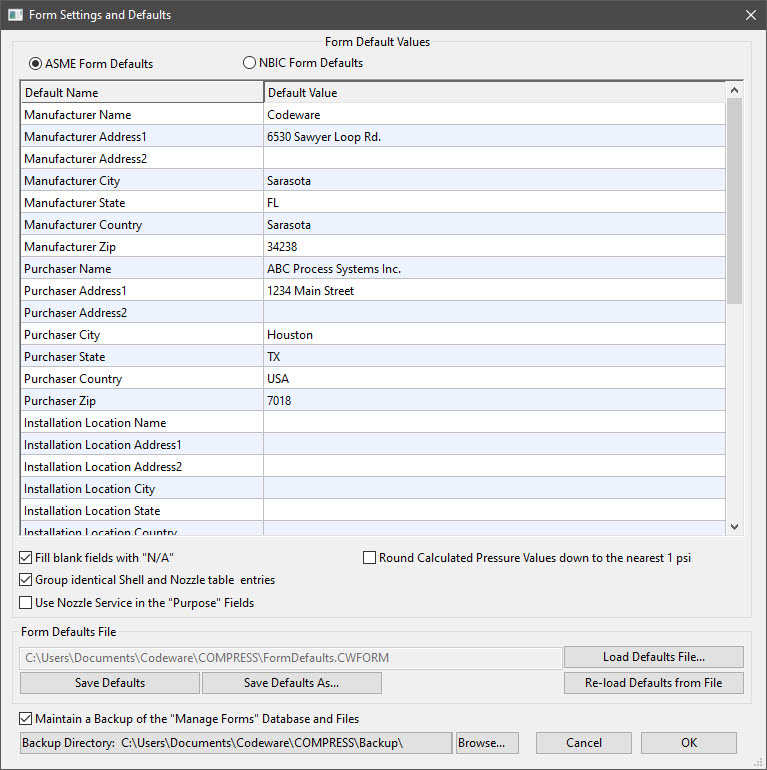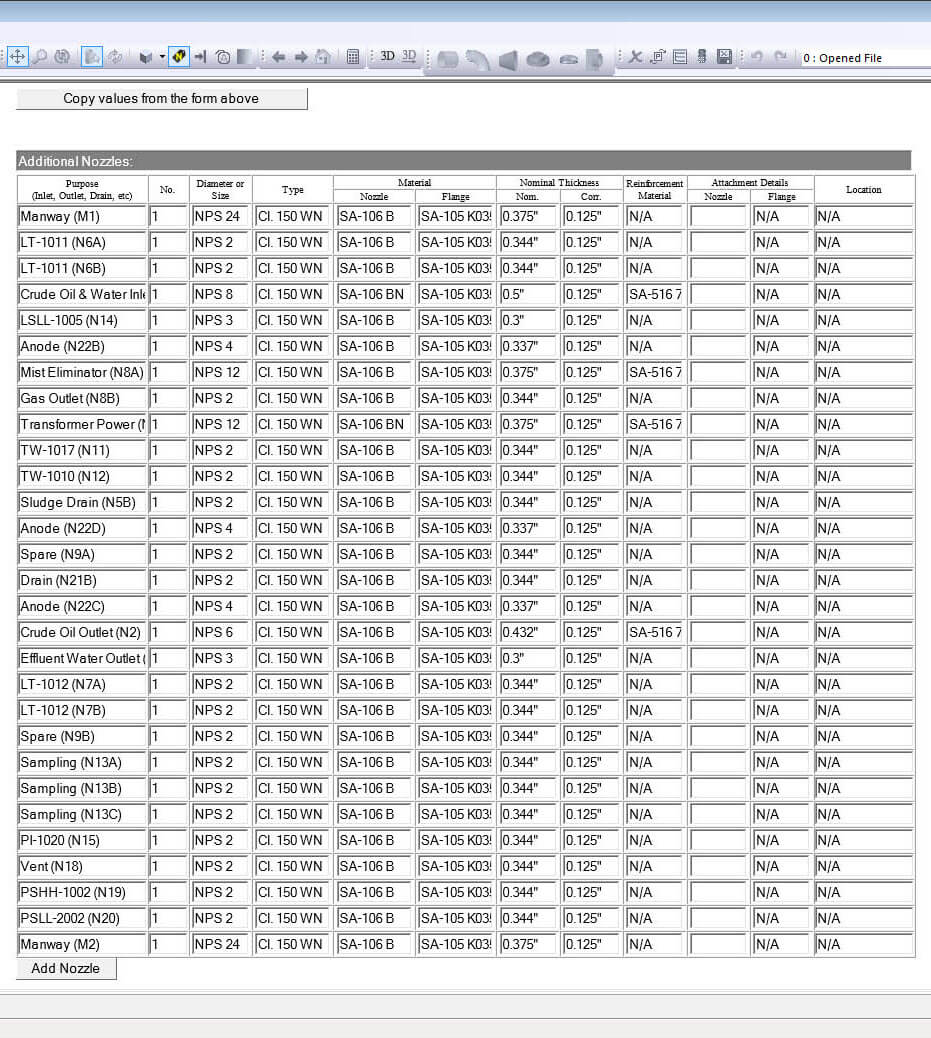Quickly Create and Manage Manufacturer’s Data Reports
The COMPRESS forms feature simplifies the creation, submission and management of ASME Manufacturer’s Data Reports and NBIC Repair and Alteration forms. It’s not uncommon for vessels to have multiple shell courses, 35 or more nozzles and flanges all of which need to be properly documented. COMPRESS speeds up this error prone task by transferring design information from the COMPRESS model directly to the selected ASME form. Form defaults can be set up so that your company information only needs to be entered once. A convenient forms update check makes the latest form layouts available without having to wait for a general software update as well. Note that the COMPRESS Forms feature does not involve the use of a separate “module” or program like MS Excel as is the case with other software.
ASME and National Board Forms Supported by COMPRESS
Send ASME Forms to the National Board Electronically
COMPRESS includes forms management for archiving forms and supporting documentation. In addition, it can transmit your completed forms to the National Board electronically. This saves time and takes advantage of the National Board’s lower electronic filing fees.