Smarter Solid Model Import – Drawing Templates
Drawing Templates are an easy way to customize the drawings produced by the CWI. Setting up the CWI drawing templates to match your company drawing standards can be quickly done using Autodesk Inventor tools. Once set up, CWI created drawings will take on the look and feel you and your employees are accustomed to.
Create Custom Tables and Schedules
COMPRESS and CWI created solid models provide the details needed to produce accurate 3D renderings and fabrication drawings. This imported information is shown in tables that can be modified as desired.
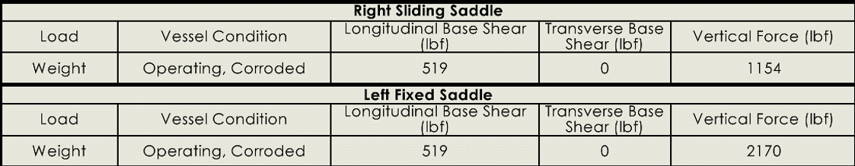
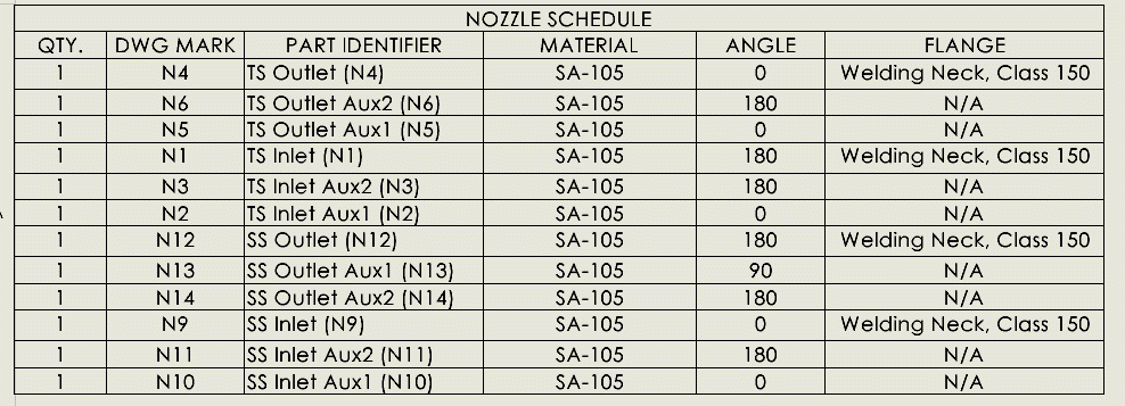
Set Up Customized Bills of Materials
Every shop has its own way of laying out their Bill of Materials (BOMs). In order to help shops keep their own layouts, the CWI provides a Descriptions Option where users can modify how part descriptions are shown on their BOMs and Inventor drawings.
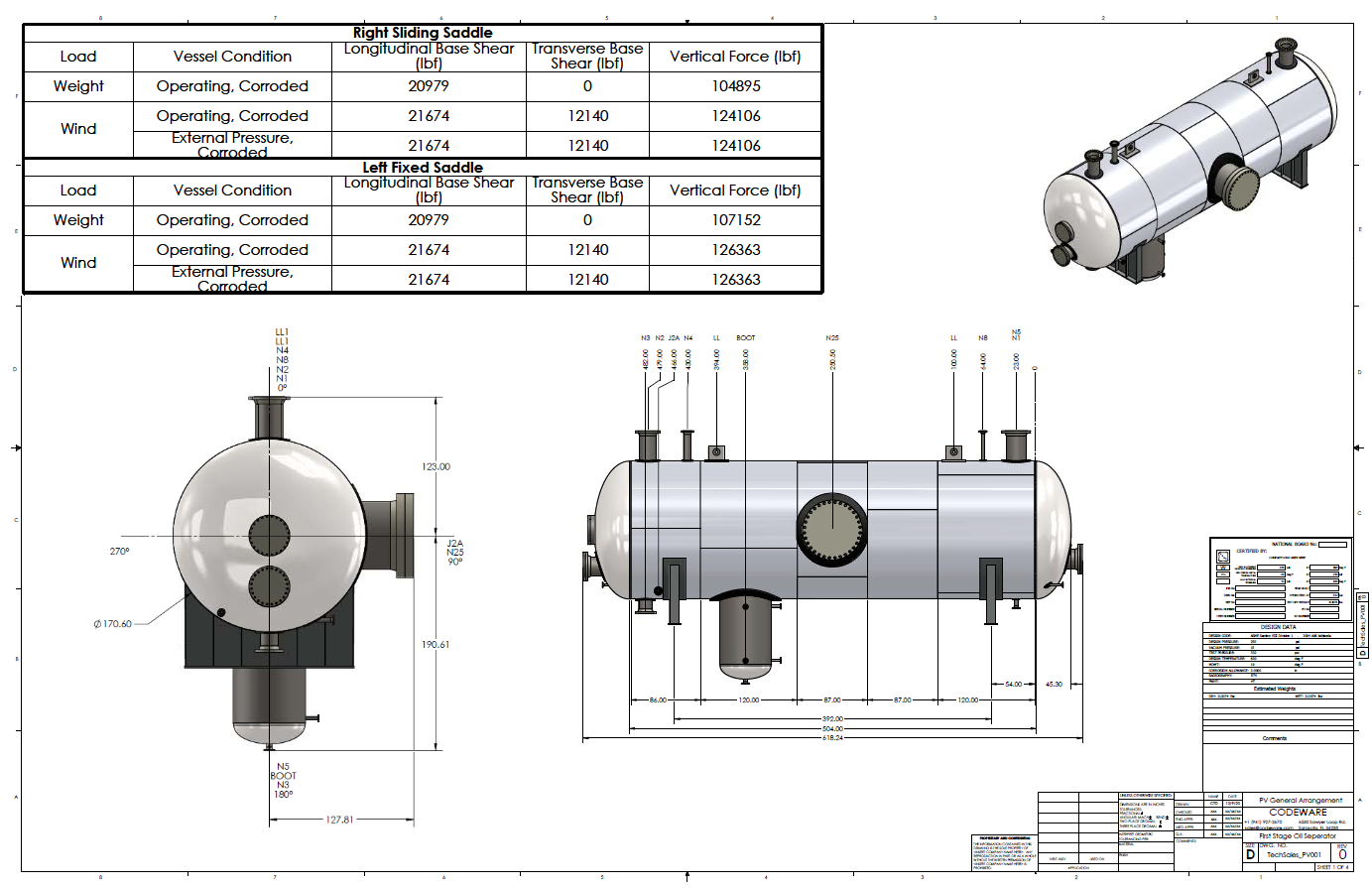
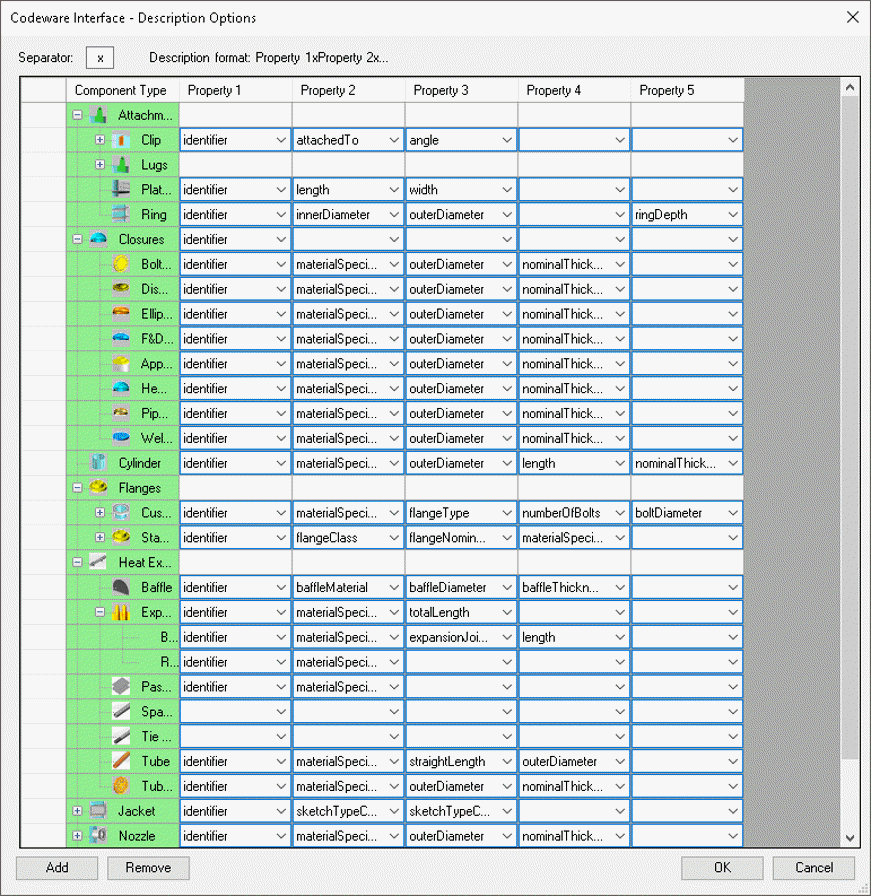
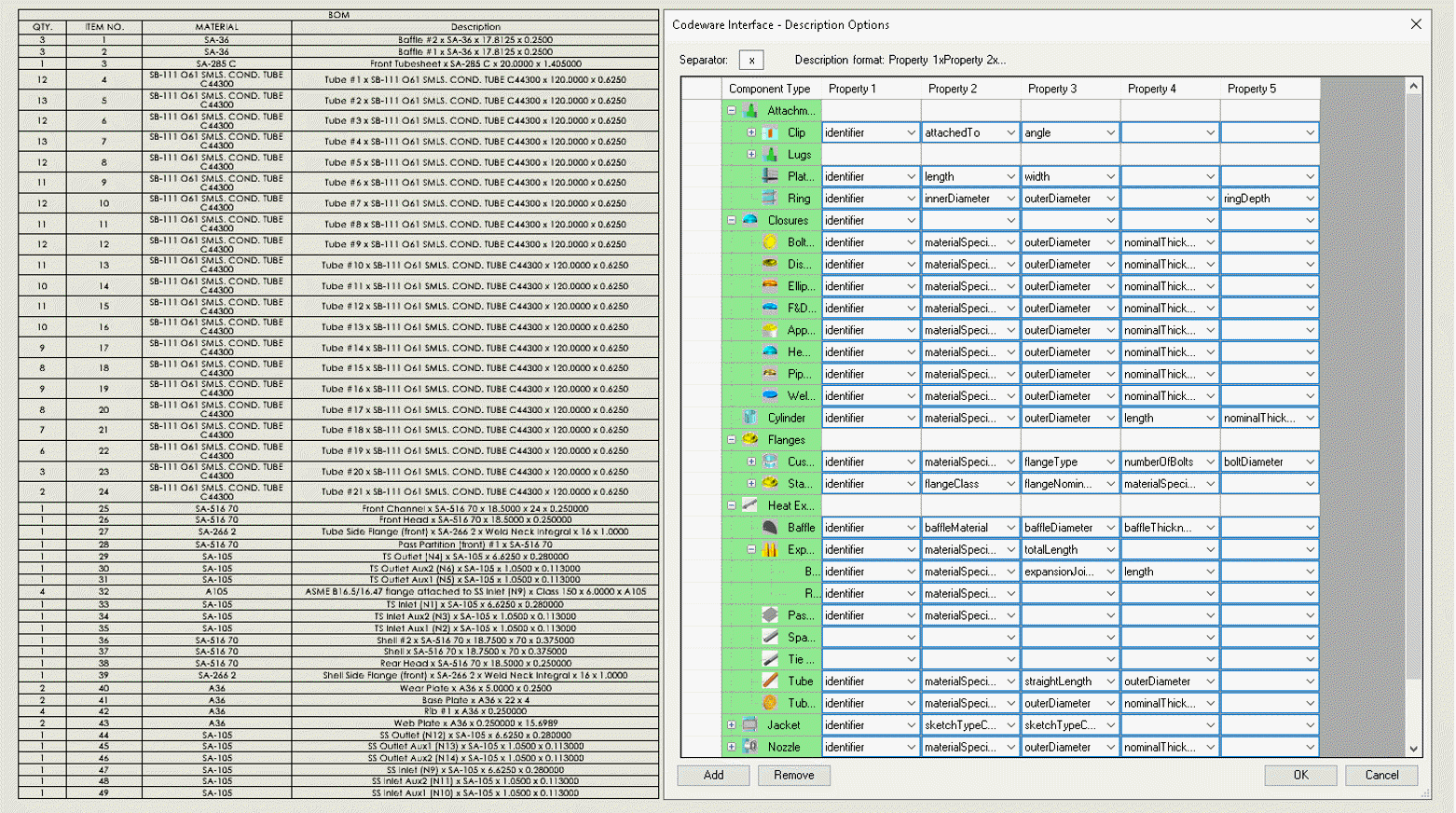
+1 (941) 927-2670 | sales@codeware.com