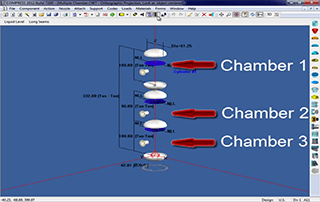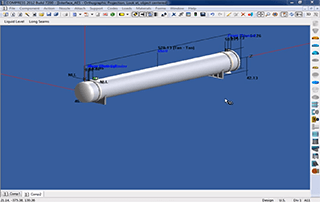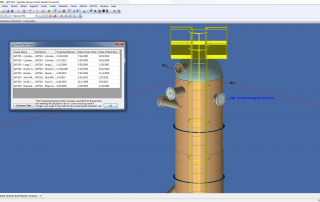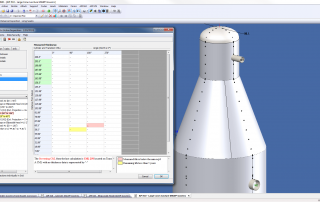Multiple Pressure Chamber Stacked Vessel Design
Having trouble viewing this video? Download video (.mov 10MB) Stacked Vessel Design Using COMPRESS Certain industrial processes require pressure vessels to be built with multiple chambers operating under different design conditions. [...]
5 COMPRESS Time-Saving Tips
Use these 5 tips to save time when designing vessels and exchangers with COMPRESS. Quickly navigate using the shortcut keys: Insert - Insert a component Delete - Delete a component F2 - Nozzle design [...]
Import HTRI® Files Into COMPRESS or INSPECT
The Codeware HTRI interface COMPRESS and INSPECT offer a bi-directional interface with HTRI’s Xchanger Suite Xist®. This feature saves time and enhances collaboration between Mechanical and Thermal Designers. The HTRI interface is included [...]
Vessel Data Charts and Process Loops
The INSPECT project feature allows equipment to be grouped and managed as process loops. This video shows how INSPECT can create custom vessel data charts that summarize a process loop's governing condition monitoring [...]
Condition Monitoring Location (CML) Placement
This video explains how to add thickness survey data to an INSPECT (or COMPRESS) model. Placing condition monitoring locations (CML) and transferring thickness measurements from other software is discussed. Having trouble [...]