ASME VIII-2 (Division 2) Class 1 Vessels
New in ASME VIII-2: Class 1 Vessels The recently introduced ASME VIII-2 Class 1 designation provides a way to specify and build vessels that are more economical than those produced using traditional Division 1 rules. Advantages of Class 1 over Division 1 include: Modern, more accurate design equations Higher allowable [...]
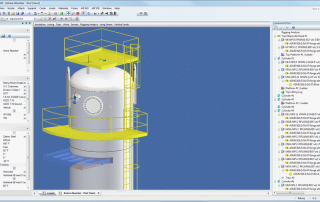

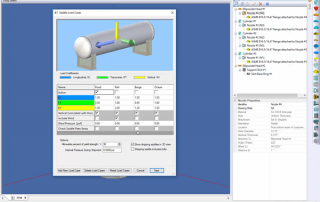
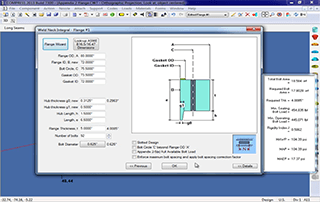
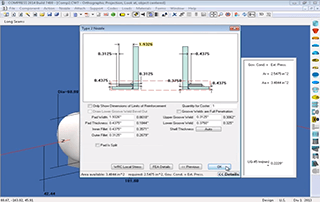
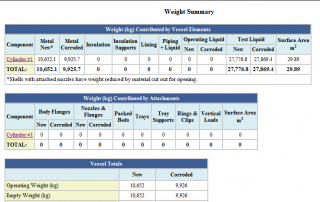
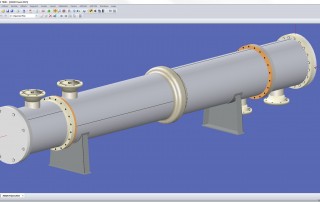
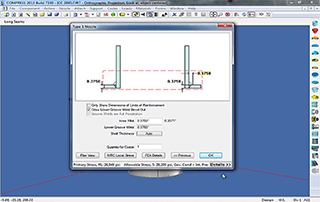
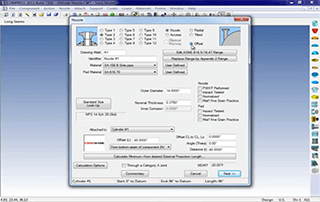
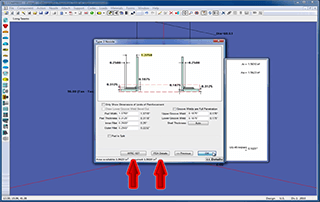
+1 (941) 927-2670 | sales@codeware.com