Codeware On-Demand Webinars & Tutorials
What’s New in COMPRESS 2019
New features in COMPRESS 2019 Build 7900 include: Air-cooled heat exchanger design per API 661 \ Appendix 13 ASME PCC-1, Appendix O flange assembly bolt stress calculations A productivity enhancing vessel Quick Design option Having trouble viewing this video? Download Video (.wmv 39 MB) To see how Codeware's suite of products can benefit your [...]
What’s New in Shopfloor 2019
Is your welding software slowing you down? Change to Shopfloor and speed things up! New features in Shopfloor 2019 include: More flexible query processing Advanced data sorting and filtering A faster, more responsive user interface To see how Codeware's suite of products can benefit your organization we invite you to contact us today. [...]
What’s New in INSPECT 2019
New features in INSPECT 2019 Build 7900 include: API 579 flaws now include GPS coordinates API 653 roof and opening assessments Minimum allowable temperature (MAT) versus pressure charts To see how Codeware's suite of products can benefit your organization we invite you to contact us today.
Nozzle Section Cuts and Custom BOM
The Codeware Interface add-in is bundled with every COMPRESS and INSPECT license. New features for 2019 include: Nozzle section cuts for accurate shell roll-outs Fully customizable BOM descriptions Importation of INSPECT piping solid models To see how Codeware's suite of products can benefit your organization we invite you to contact us today. [...]
The Benefits of Specifying ASME Division 2 Class 1
Welcome to the second installment of our 2 part series on the advantages of using Division 2 Class 1. In our last Division 2 post, we did a brief comparison of Class 1 and Division 1. In this video, we use a real world vessel example to illustrate the savings possible with Class 1. If you are building or buying carbon steel vessels [...]
ASME VIII-2 (Division 2) Class 1 Vessels
New in ASME VIII-2: Class 1 Vessels The recently introduced ASME VIII-2 Class 1 designation provides a way to specify and build vessels that are more economical than those produced using traditional Division 1 rules. Advantages of Class 1 over Division 1 include: Modern, more accurate design equations Higher allowable stresses Reduced wall thicknesses, nozzle reinforcement and [...]
ASME UG-44 – External Loads on Flanges
External Flange Loads and ASME UG-44 Do you need a way to combine pressure and external loads when designing pressure vessel flanges? With the release of the 2019 Edition of the ASME Code, Code Case 2901 has been moved into UG-44, a mandatory Code paragraph. Applying this recent Code change in COMPRESS helps you to: Meet updated client specifications that [...]
COMPRESS 7710 Productivity Enhancements
COMPRESS 7710 New Features Include: Copy and Paste Nozzles Nozzles can now be copied and pasted between any components currently displayed in the 3D view, including between components on different vessels. To access this time saving new COMPRESS 7710 feature, select a nozzle from the Component Tree, activate the Copy Selected button, right click within the Component Tree and select [...]
Webinar – API 579 Fitness for Service Using INSPECT
Do you need to quickly evaluate whether or not it's acceptable to continue running fixed equipment once a damage mechanism has been identified? In this webinar, Codeware's General Manager Matt Heilandt, P.Eng. shows you how Codeware's INSPECT software can help you perform Fitness-For-Service (FFS) analysis on your vessels, exchangers and piping. During our API 579 FFS webinar we'll cover how [...]
Webinar – Meeting National Board Requirements with INSPECT
A brief overview of COMPRESS and INSPECT NBIC considerations - Re-rating or Relocating Equipment Design Margins Matter! - History of ASME Allowable Stress Re-rating Equipment Using INSPECT: NBIC Interpretation 98-14 Brittle Fracture and MDMT Inspection Schedules for Corrosion Benefits of Modeling Longitudinal Welds Webinar Reference Material Handouts from Webinar Webinar Q&A Having trouble viewing [...]
Create Pressure Vessel Drawings in Inventor
Having trouble viewing this video? Download webinar (.mp4 44MB) Webinar Topics Include: Codeware Interface Overview and Demonstration of Import Vessel/Exchanger Properties and Assembly Representations Drawing Templates, Sketch Symbols, Tables and Representations View All New Codeware Interface Features » To save even more time, nozzle Mates have been added to the [...]
INSPECT Software Overview
INSPECT is an inspection data management, scheduling and fitness-for-service tool for pressure vessels, heat exchangers, piping and tanks. INSPECT: Tracks thickness surveys Generates inspection schedules Performs API 579-1 fitness-for-service assessments Produces required inspection reports The equipment’s governing condition monitoring location (CML) is highlighted on our 3D model for easy visualization. Also [...]
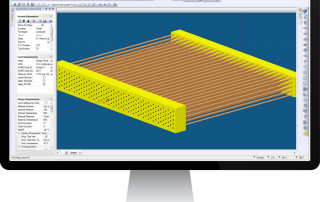
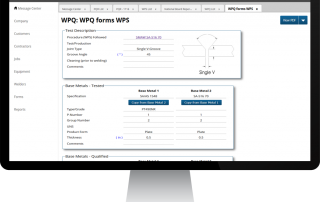
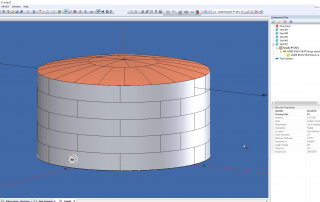
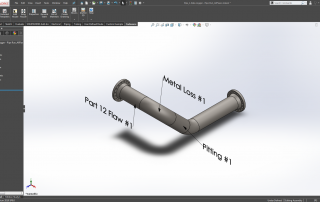

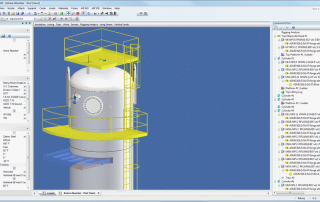

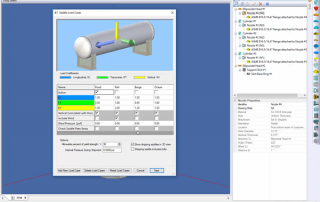
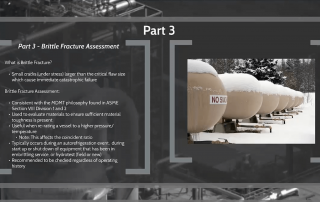
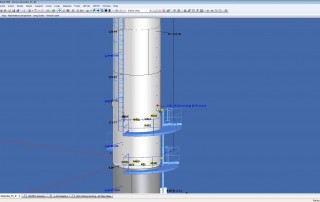
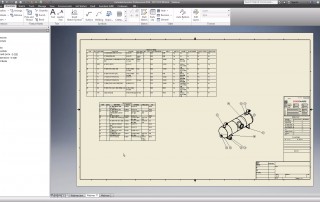
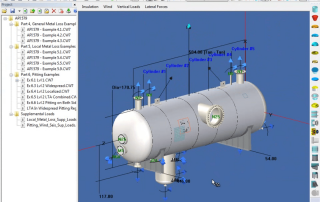
+1 (941) 927-2670 | sales@codeware.com