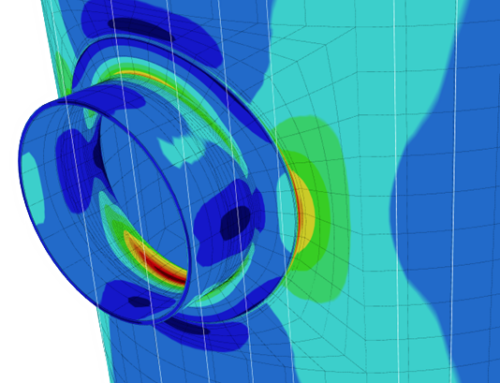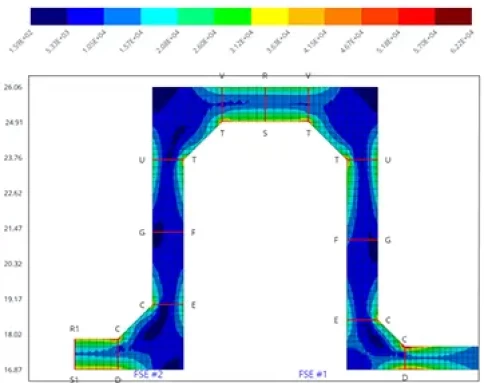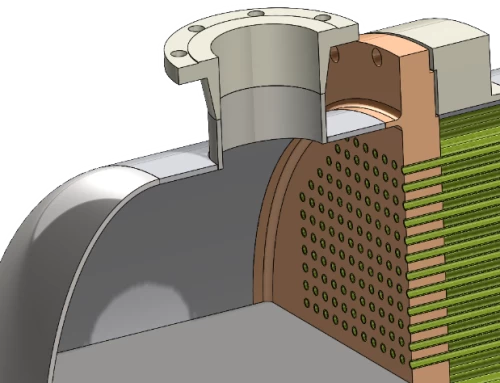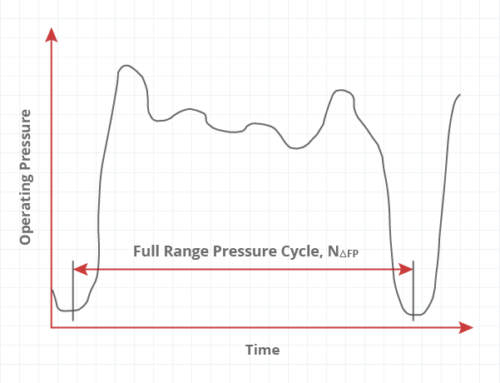COMPRESS 7710 New Features Include:
Copy and Paste Nozzles
Nozzles can now be copied and pasted between any components currently displayed in the 3D view, including between components on different vessels. To access this time saving new COMPRESS 7710 feature, select a nozzle from the Component Tree, activate the Copy Selected button, right click within the Component Tree and select Paste. The copied nozzle can then be placed anywhere within the 3D view by clicking the left mouse button.
Material Schemes
Material schemes allow many different vessel material of construction defaults to be created and referenced. Several pre-defined material schemes are provided covering the most common cases.
Shipping Saddles
Shipping saddles can now be added to both horizontal and vertical vessels. This time saving feature can consider up to 10 shipment conditions. It utilizes the standard Zick analysis to determine the stresses in the shell and saddle based on shipment load coefficients applied to the three principle axes of the vessel.
Help Pane
The Help pane is a dockable window that provides quick, online access to Codeware’s knowledge base, tutorials, new feature links, news and alerts.
ASME Interpretation VIII-1-16-85
ASME Interpretation VIII-1-16-85 requires that external loads applied to standard flanges be considered in the flange pressure rating. An ASME Interpretation VIII-1-16-85 (consider external loading in flange pressure rating) option switch is now available under Codes -> ASME menu.
Connections on Forged Nozzles
Elbows and other connections can now be added to variable thickness and long weld neck nozzles. These connections may consist of ASME B16.9 elbows, pipe spools or B16.5/16.47 flanges.
And coming soon… ASME Appendix 13 for air cooled heat exchangers
Having trouble viewing this video?