Webinar Q&A
All of the nozzle connections have been moved to the second screen under ‘Nozzle Connections’.
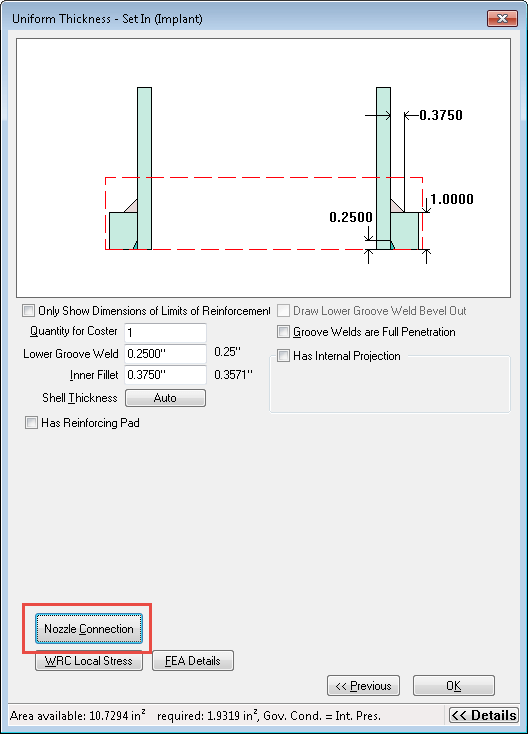
The dimensions from the parent/nozzle will be passed into NozzlePRO. If you make any changes the model on the COMPRESS side will need to be updated. We have plans to update this in a future release.
No, the FEA capabilities are included with COMPRESS.
Not at this time.
We have plans to develop our jacket feature further to include options such as adding a nozzle to the jacket only.
You can adjust the datum line location by going to the Action menu | Set Datum.
Currently the solid model export is a one directional export. We are working on what we call the “Round Trip” problem so we will be able to track revisions.
Shopfloor does not currently include any preheat requirements beyond the Section IX code. We will be adding cross references for welding variables from other codes (e.g. suggested) preheat temperatures from Division 1 Non-Mandatory Appendix R and Table 6.7 from Division 2). If you have any suggestions for welding standards that should be added to Shopfloor, send us an e-mail at support@codeware.com.
Yes, non-circular vessels are a high priority item on our development list.
Yes. Shopfloor will identify welds in the XML3D file from Division 1 vessels, Division 2 vessels and Heat Exchangers.
Not at this time. For nozzles attached to the jacket only you could model the jacket and the nozzle in a separate file and perform WRC-107/537 and FEA.
Currently only the shapes listed on the “Structures” dialog are available.
Jackets are limited at this time to vertical vessels. This feature is on our development list.
Not at this time. For nozzles attached to the jacket only you could model the jacket and the nozzle in a separate file and perform further analysis such as WRC-107/537 and FEA.
The FEA analysis included is linear elastic. It produces realistic answers that have been verified by extensive strain gauge and burst tests. The built in FEA is intended to provide a better analysis than is possible with the traditional stress analysis methods of WRC 107/297/537.
COMPRESS supports FEA practitioners wishing to perform design by analysis by providing solid model export to all major analysis engines including ANSYS, ABAQUS, SOLIDWORKS and Inventor. Even though the built in FEA is linear elastic, it has been our experience that the answers produced are comparable to those obtained using limit load\elastic plastic\ non-linear and are, at the end of the day, in good agreement with experiment.
Shopfloor is a standalone product. Section IX weld information from Shopfloor, such as wps #, can be appended to the xml3D file which is then available in Inventor via the Codeware Interface.
Yes – what was shown in SOLIDWORKS is available for Inventor.
Not at this time.
In the Set Mode Options (Action Menu | Set Mode Options) go to the ‘Environment’ page and uncheck the option ‘Use File Name for Vessel Name’.
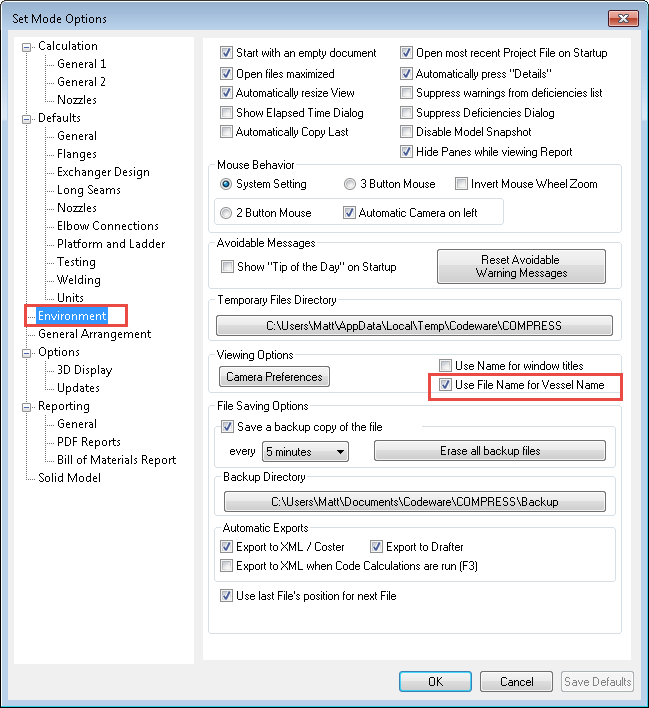
Not at this time.
We have plans to extend the types of elbow connections in COMPRESS.
This will be added back in for 7710.
Yes. We plan to add more jacket types in future releases.
Shopfloor is a new software offering purchased separately. It can read COMPRESS or INSPECT xml3D files or be used as a standalone product.
The Division 2 option for heat exchangers is currently not available.
We do not have plans to include double tubesheet design at this time.
The jacket pressure is considered on the main vessel. If you review the cylinder report to which the jacket is attached you will see the jacket pressure is considered in the internal pressure calculations. For external pressure there is a new section in the report for the jacketed section of the cylinder.
Shopfloor is a separate program. For pricing information please contact sales or your account manager.
sales@codeware.com
+1 (941)927-2670
Estimating project costs is one of the features we are researching. This feature may be implemented in the future depending on development availability and user demand.
Yes. The ‘Generate WPS’ button on the PQR form creates a new WPS with ranges calculated according to ASME Section IX.
From within the NozzlePRO dialog click on the ‘Result’ menu and select ‘Review Text Results’. This will open the Job dialog and you can select which reports you would like printed.
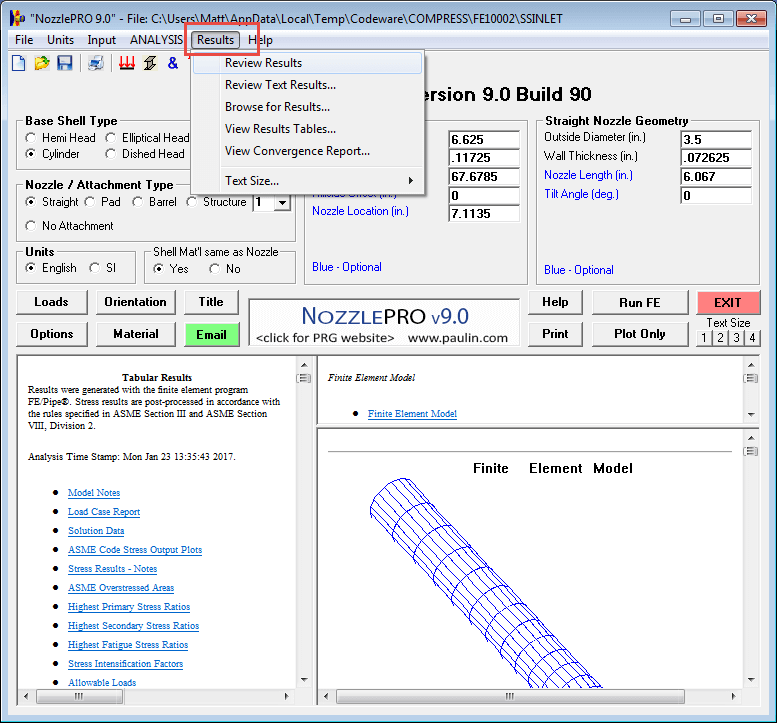
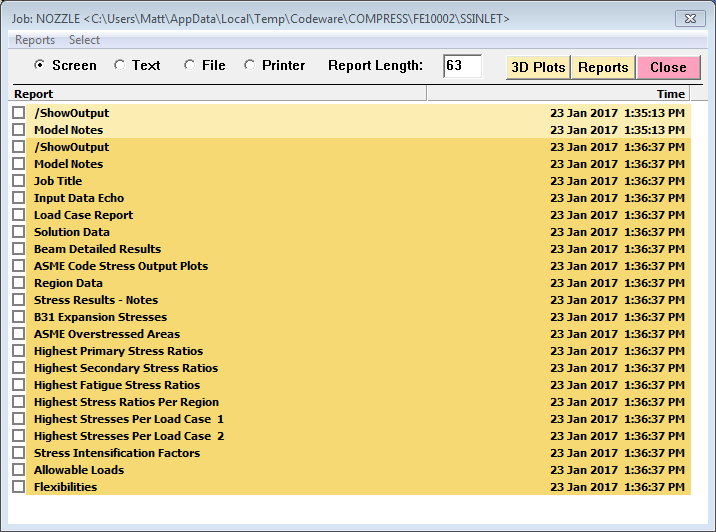
The 2015 edition of the National Building Code of Canada has been added to COMPRESS. It is now available under the Codes Menu | Wind or Seismic. For a list of changes to the Code, please refer to the 2015 Edition of the NBC.
We do not currently offer CEU’s for attending our webinars.
Contact Sales
Contact Support
Office Locations
6530 Sawyer Loop Rd.
Sarasota, FL 34238
United States
6500 River Place Blvd.
Bldg. I, Suite 400
Austin, TX 78730
United States
+1 (941) 927-2670 | sales@codeware.com